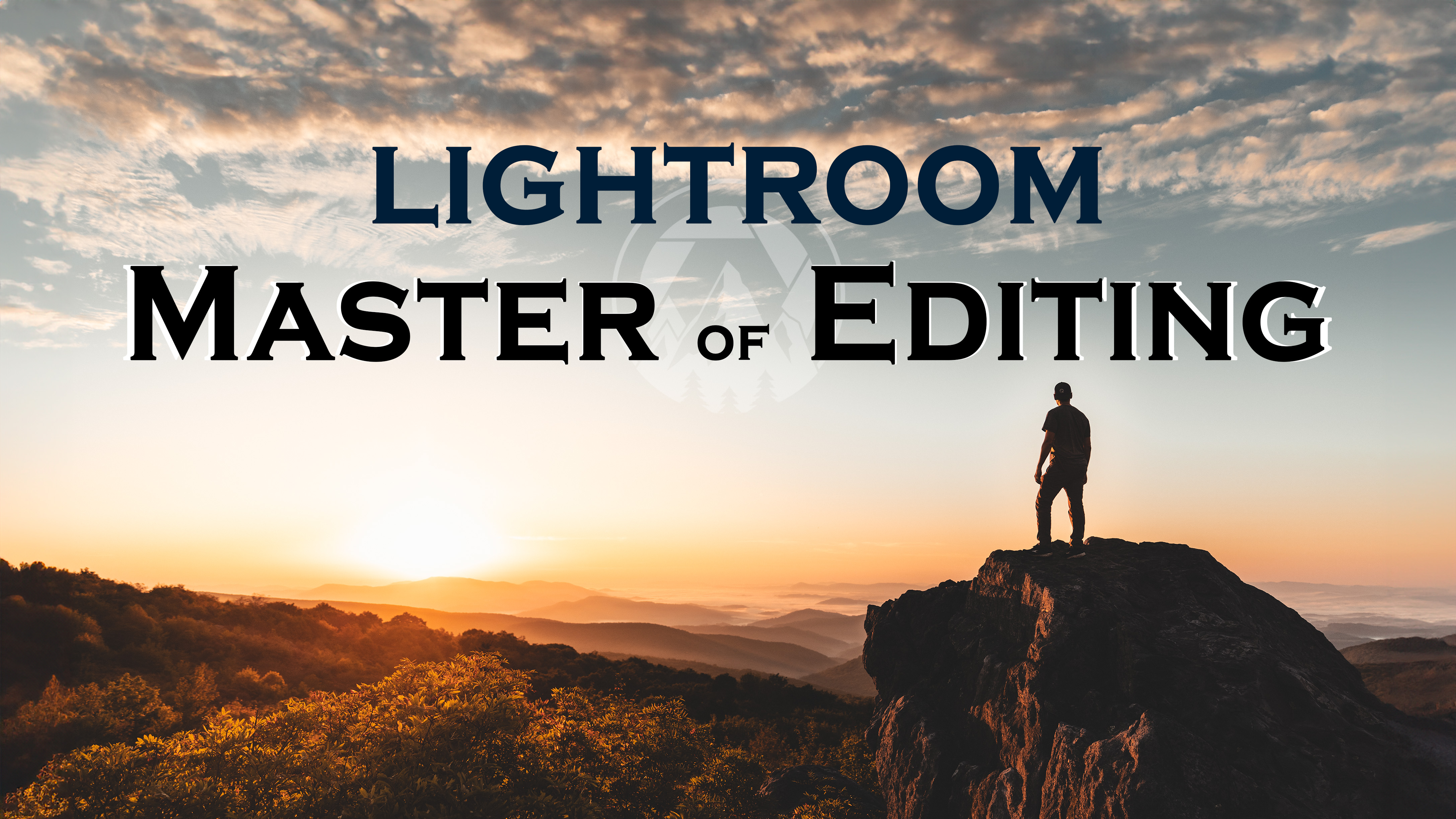Master Lightroom: The Complete Start-to-Finish Editing Course
Create stunning photo edits. Learn everything you NEED to know.
A Course that breathes:
What does that even mean? Lightroom is an ever-changing program. Adobe is constantly making updates and changes so it only makes sense that when those updates occur, my course updates as well making this the first LIVING course. No more searching on Youtube, as Adobe updates, I will keep making updates to this course to keep it consistent and accurate.
Whether you're just getting started or want to take your photo editing to the next level, this in-depth course gives you all the tools, knowledge, and workflow secrets to edit like a pro—fast.
Here’s what you’ll learn:
No Matter what your skill level is...
Lightroom Classic vs Lightroom CC:
In this course we are going over Lightroom Classic, but a lot of the tools, tricks and methods I use can be used in Lightroom CC making this course beneficial for ALL Lightroom users.
Comprehensive Learning Journey:
Dive into a meticulously crafted curriculum that starts from ground zero and takes you on an exhilarating ride through the entire Lightroom universe.
From Basics to Brilliance:
No matter your skill level, we've got you covered. Master the fundamentals and seamlessly progress to advanced editing techniques that will elevate your images to professional standards.
Exclusive Insider Tips:
Unlock the vault of insider tricks and secrets known only to seasoned editing maestros. Transform mundane shots into captivating masterpieces with techniques you won't find anywhere else.
Interactive and Engaging Content:
Engage with dynamic video tutorials, hands-on exercises, and real-world examples that bring every lesson to life. You'll learn by doing, ensuring your skills stick with you for the long haul.
Join the Community:
Access to a vibrant community and expert guidance ensures you're never alone on your learning journey. Troubleshoot, share insights, and grow alongside fellow passionate photographers.
Always Up-to-Date:
We keep pace with Lightroom's latest updates and innovations. You'll be equipped with the freshest tools and techniques to stay ahead in the ever-evolving world of digital photography.
...you'll be a Master by the end!

About Me
Hey, I’m Will Simpson — wedding photographer, storyteller, and now your Lightroom guide.
When I first picked up a camera, I had no idea it would lead me into some of the most emotional, beautiful, and fleeting moments of people’s lives. Over the years, I’ve photographed hundreds of weddings, chased golden light, and captured raw, real connection. But here’s the truth: even the most amazing shot can fall flat without the right edit.
That’s where Lightroom comes in — and why I created this course.
I’ve spent thousands of hours behind the lens and behind the screen, learning how to use Lightroom to bring photos to life. My editing process isn’t about filters or trendy presets — it’s about understanding light, color, and emotion, and giving your photos the soul they deserve.
This course is everything I wish I had when I started — no fluff, just practical, real-world editing that’s fast, effective, and gets your photos to wow without wasting hours.
Whether you’re brand new to editing or looking to tighten up your workflow, I’ve built this to be clear, creative, and actually fun. Let’s get you editing like a pro — and maybe even falling in love with Lightroom like I did.
See you inside.
— Will

Let's make editing fun!
In this course we are going to cover from start to finish, everything you NEED to know about Lightroom to create beautiful edits!
•Detailed explanation of tools
•Start to finish Editing
•Tips and Tricks
•Organization
•Importing and Exporting
•Speeding your editing up in general
•And much much more!
I put EVERYTHING I know in Lightroom in this course. After this course you will be editing your photos like a Master!
Here is what you will Get:

Master Every Lightroom Tool
Go beyond sliders. You’ll learn exactly what each tool does, when to use it, and how it affects your final image—from the Develop Module to powerful local adjustments like masks, brushes and more.

Watch Real-Time Edits (Start to Finish!)
See the entire process of editing different types of photos—portraits, landscapes, lifestyle shots, and more. You’ll follow every click, tweak, and decision, step by step. Not only that, I give you the RAW images so you can follow along exactly or try your own techniques on the same photos I use.

Speed Up Your Editing Workflow
Save hours with Lightroom’s best-kept secrets. Learn batch editing, syncing, preset creation, shortcuts, and smart ways to keep your workflow lean and fast. How would you like to edit an entire engagement in an hour?

Organize Like a Pro
You’ll learn how to keep your entire photo library clean, searchable, culled properly and quickly.

Import & Export Without Guesswork
From importing RAW files to exporting high-quality images for Instagram, print, or clients—this course covers it all. No more pixelation or color shifts.

PLUS: Tips, Tricks, Preset Hacks & More
This isn’t just theory. I share everything I know—including bonus tips, real-world scenarios, and my own editing philosophy so you can develop your own unique style. By the end of this you will be able to edit with speed, accuracy and spend more time shooting rather than buries in a computer screen.

What Students Are Saying:
“I have been using Lightroom for a while now and I truly never realized that I hadn't even scratched the surface. There are so many hidden tools, features, tricks and little shortcuts that have helped me become a way better editor.
My images look more professional, they stand out more and I've been getting a lot more "wows!" from others!
Doing Will's course (Lightroom | Master of Editing) has helped me unlock an editing ability I didn't know I ever had. Im not editing randomly. I know the style and look I want and I know how to make it.
Thanks Will, this course is amazing”— T.L.
“Since starting the course I haven’t been able to shut my laptop! I’ve done a few other Lightroom courses and most of them are over my head but this course takes it step by step and I don’t feel like he’s going too fast or I'm missing things.
I am finally understanding how to use Lightroom and edit photos the way I want to, rather than blindly fiddling with the different tools.
Lightroom isn’t as scary as I thought!”— D.G.
“Will’s Lightroom course has been so educational. The interactivity of the course has allowed me to really learn and experiment hands-on, without the pressure of editing a real session. Will’s experience in the real photography world gives people such a great opportunity to learn from him. —D.W.
Here's what you'll be getting into... you're gonna love it!
- Files to Download
- How to Import (3:27)
- Import/Export and File Management (8:20)
- Color Theory (9:59)
- Library - Presets (5:41)
- Sychronize your LR Photos (5:39)
- Culling and Organizing (6:43)
- Screen Layout (1:12)
- View Modes in LR (6:37)
- Screen Menus (1:25)
- File not found (1:25)
- Create, Import & Export Presets (6:02)
- Hot Keys (14:45)
- Customize Edit Panels (2:37)
- Histogram (3:58)
- Profile Edits (4:19)
- Adaptive AI Profiles (5:56)
- Basic Panel (11:31)
- Tone Curve (7:52)
- HSL Panel (8:12)
- Point Color (10:28)
- Color Grading (4:10)
- Detail Panel (7:32)
- Len Correction (2:57)
- Transform Tool (3:26)
- Lens blur (7:04)
- Effects Panel (2:33)
- Calibration
- Sync and Previous (7:12)
- Reset and WB (6:05)
- Crop Tool (7:12)
- Healing Tool (10:40)
- Distractions Removal 2025 (8:47)
- Red Eye (2:28)
- Masks Intro (10:49)
- Mask Menus (5:07)
- Masks Work Together (7:02)
- Mask Update on Healing (3:19)
- Auto Mask (4:14)
- Mask Presets (4:47)
- Generative AI (7:29)
- Update AI Masks (2:23)
- Fully Update AI Mask (5:40)
- AI Update Button 2025 (2:29)
- Edit in Masks (6:51)
It's time to UNLEASH YOURSELF!
Stop wondering whats next or where to learn the next technique.
It's time to transform your photos into MASTERPIECES!
Start the Lightroom | Master of Editing Course and elevate your photos to new levels!